The role of online facilitators
Many online courses are facilitated by just one person — an instructor who takes care of all in-term activities from discussion facilitation to grading and everything in-between. However, larger online courses (just like their face-to-face counterparts) often involve a team of facilitators, with one or more instructors and any number of teaching assistants (TAs) and/or other support personnel.
Here we briefly define the roles of instructors and TAs in online courses, and provide information on the basics about your course that you should know if you are going to serve in one of these roles. Identifying these essential elements will help you to work through the rest of this resource, where we will discuss in much more detail the theory and practice of making your online course a success.
Instructors (lead facilitators)
Lead instructors are responsible for running an online course during the term. In some cases, the instructor is also the course author, and has therefore designed the course and created much of its content. In other cases, however, the instructor may not have been the author of the course and will need to facilitate a course that they did not create themselves.
In either case, lead instructors should:
- have an excellent grasp of the intended learning outcomes for the course and should establish a clear picture of how each element of the course is meant to contribute to those outcomes.
- pay particular attention to activities and assessments: when they occur in the course and what kind of facilitation they will require.
- have a clear inventory of course tools: when they are used and their purpose throughout the course.
- develop a general work schedule for the course.
- collaborate with the facilitation team (e.g., TAs) to establish a clear and shared picture of the course learning outcomes, activities, tools, work schedule, and facilitation roles. The clearer the plan for course facilitation, the more easily it will be to carry out successfully.
More information on assessing your course in this way can be found throughout this resource.
Teaching Assistants
Teaching Assistants in online courses serve in the same range of roles as in face-to-face courses. In some cases, TAs are responsible primarily or exclusively for marking, while in other cases TAs take a highly active role in teaching by leading tutorials or labs and creating learning materials of their own.
If you will be serving as a TA in an online course, the most important first step to take is to discuss with the instructor your expected role and how you will carry it out. Understanding the activities and assessments that you will be involved in, their intended outcomes, and the tools that you will be using is crucial for thinking through how you can make a difference for your students during the term.
Establishing facilitator roles
Strategies for clarifying the facilitator roles
Now is a good time to get a clear picture of your role and the roles of anyone else who may be on your facilitation team. Below you will find a checklist of questions that will help you define various roles in your online course. If you are facilitating on your own, work your way through this checklist to make sure you have a basic sense of the tasks your course is going to require. If you are working with a team, use this checklist to establish a plan for coordinating your efforts. Instrutors may wish to use the list to create official work assignments. TAs and others should use this list to help identify any aspects of their role that may require clarification.
Don’t worry if you do not yet have a clear answer to all these questions. Many of the tips and strategies you will learn in subsequent units may help refine your thinking on how to approach your role and other facilitator roles in your course. For this reason, we encourage you to keep this checklist available as you work through the other units of this resource, adding to and modifying it as you go. If you are working with a facilitation team, be sure that you have communicated any changes to the roles breakdown as you make them.
You might start by adding the list/information you generated in the Tools in your course check and reflect activity in section b of this unit.
A downloadable and editable copy of the checklist below can be downloaded here: Online Facilitator Checklist (DOCX)
Online Facilitator Checklist
- Communication
- To whom should students initially direct course-related questions?
- Who will respond to student questions, and on what timeline?
- If the course involves discussion forums, who will monitor these, and how often will they check in?
- Will there be office hours, availability windows, or other specific communication expectations for facilitators? When will they be and what tools will they use?
- How much interaction with students is expected overall?
- In-term content creation
- Will you or any team members be creating content of any kind during the term? In-term content can include materials for tutorials or labs, discussion prompts, additional lecture materials, content-related announcements and more.
- Will there be synchronous sessions involved in the course? If so, who will lead them and how?
- Assessments and grading
- What activities in the course will be graded, and who will grade them?
- In large courses, how will graded materials be divided among team members?
- Will there be graded discussions? If so, how will they be marked and who will do the marking?
- If the facilitation team includes TAs, how much of their time should they be devoting to marking compared to other responsibilities?
- Policies and protocols
- What processes should be followed in the event that students are struggling, facing accessibility concerns, experiencing mental health issues, or otherwise demonstrating a need for extra support?
- What strategies will be used to reduce academic integrity violations, and what procedures should be followed in the event that such violations do occur?
- Tools
- What LMS and third-party tools will be used in the course, and who will use them?
- What training or information do facilitators need in order to be ready to use the required digital tools successfully?
Familiarizing yourself with your online course
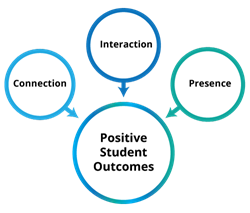
© Centre for Extended Learning,
University of Waterloo
Quality online course design can only take a course so far, and it is the role of the online facilitators to really bring that course to life, to engage and teach! As you will learn in the units to come, an engaged facilitator who is able to use their time and resources strategically to cultivate presence, engagement, interaction, and connection is critical for positive student outcomes and the success of the online course. Before diving into the theory and practice of course facilitation and planning your own strategies and approach, it is important to become familiar with the course you will be facilitating and what aspects of your role are baked in or dictated by the course and assessment design. Many online facilitators are not the course designer or author and will certainly need to spend some time before the term starts becoming oriented within the course; however, even those who are the designer and/or author of the course benefit from setting aside some time to plan and schedule tasks that are part of the course design, coordinating with other facilitators (if there are co-facilitators, such as TAs).
This section will outline the key features within a course to attend to in order to quickly orient yourself and start to plan/schedule what the course requires of you and when. Once this is established, you can start to build in your particular approach, drawing on the more advanced and nuanced skills that support a positive and rewarding teaching and learning experience online.
Understanding what is expected of students
If you will be guiding students through a course and grading their performance, it is important that you be familiar with the expectations that are communicated to students and how important information is signalled to them and how this maps onto the assessments in the course.
Intended learning outcomes and alignment
Identifying the course-level and module-level intended learning outcomes is an important first step in familiarizing yourself with your online course. Intended learning outcomes (ILOs, also referred to as learning objectives) are the demonstrable skills and knowledge that students should have by the end of a course or module. The course-level ILOs are typically listed in the course syllabus, while module-, unit-, or topic-level ILOs are typically listed at the start of a new module, unit, or topic. ILOs should be specific, measurable, and attainable for students at this level of learning. Students can also use these outcomes to self-assess whether they are learning in a way that will enable them to achieve what is expected of them in the assessments.
Example
Creating learning outcomes
The most useful learning outcomes begin with active verbs that describe the specific and measurable ways in which students are expected to demonstrate their learning. For example, the learning outcomes for this module might be presented this way:
By the end of this unit, you will be able to
- Describe typical online learners and key characteristics of online courses
- Recognize key digital tools used in the delivery of online courses
- Identify appropriate digital tools for your own online course
- Describe the role of an online facilitator
- Create a plan for facilitation roles in your course
- Create a plan for managing your time as an online facilitator
Supplementary resource
Intended learning outcomes
For more Information on creating learning outcomes, visit:
ILOs communicate to both you and students what is expected of students, what students should be taking away from the content and activities they are engaging with, and what they should be prepared to demonstrate in the assessments for the course or module. Hopefully, the assessments in your course have been aligned with the ILOs that are communicated to students. If not, this can really mislead students in term and lead to a lot of confusion, questions, and surprised reactions to grades.
Check and reflect
If you have access to the course you are facilitating, now is a good time to explore the intended learning outcomes (ILOs) and assessments to see if they align well. If your course does not have ILOs, try to identify what is expected of students. To do so, you may need to read or skim through the course, looking for key terms and headings, along with essential skills that students will need to develop or improve during the course.
Now, think about whether and how the assessments and activities in your course contribute to the ILOs. Are there any gaps or surprises as you think about alignment? Are the questions aligned with key concepts from the course? Is the format of assessments what you would expect? Are there any things that you will need to clarify for your students?
-
Identify the ILOs in your course (or describe the implied ILOs). If possible, look for ILOs at the course level and for each module, unit, or topic.
- Read through the course assessments and any grading instructions or rubrics provided.
- Consider the alignment between the assessments and ILOs that you have recorded. Is there anything about the assessments that is surprising, confusing, or unusual in light of the course ILOS?
- If you have identified any alignment concerns, how can you communicate these to students in order to help them succeed throughout the course assessments? Consider writing a draft message or email about any problems you have noticed and or adding this to your Facilitator Checklist (linked above).
Assignments, activities, and student workload
Once you have familiarized yourself with the assessment types and instructions, it is important to be aware of when assessments are to be:
- completed by students,
- graded by the facilitators, and
- returned to students.
This has implications for your own time management and scheduling. The place to start is with the course schedule, or other location where due dates are clearly noted.
Schedule and set aside time in your calendar in advance of assessment due dates, in anticipation of the increase in requests for support from students that is typical during these times. You’ll need time for grading, and you may also want to set aside some time afterwards to provide additional student feedback and answer student questions that may follow the assessments. You’ll see less of this if the ILOs and assessments are well-aligned and you have used rubrics for grading that students had access to while working on their assessments.
Another useful place to check is a grade breakdown or other description of the course assignments where assessments and their grade weight are described. This information will help you anticipate student anxiety leading up to the assessment and after, which will impact the number of questions, posts, and emails you’ll see from students. In addition, higher-weighted assessments typically take more time to grade. Though many wish that students would care less about grades and more about learning, the fact is that grade weight sends an implicit message that this assessment matters to the course designer/author, so it most certainly will matter to students (students are typically not rewarded for ignoring grades and how they will be assessed, as what they think is conducive to their learning or what they think is important or relevant often does not align with the assessments).
Your time is a valuable resource and it almost certainly is limited, bounded by contract hours or by the many other responsibilities and commitments you have outside the course. No one expects your online course to be the centre of your universe. In the sections that follow, we’ll talk a bit more about planning out and making the most of the limited time you have, but first we’ll briefly mention some considerations in terms of student time and workload, which is particularly relevant if you are responsible for setting due dates in the course.
Setting due dates and student workload
As the course facilitator you may have some say or control over due dates, in which case it is important to take a look at student workload across the term when setting due dates. If you are not in control of the course schedule, then you may choose to skim or skip this section, but you may find this section helpful for understanding and predicting when students may require more support in your course.
If you are planning or adjusting the course schedule and due dates, pay close attention to units/modules that may be heavier in content and weeks where other activities take place, as well as activities and assessments that depend on each other and/or students receiving feedback on an earlier assessment (e.g., the duration of time between a graded draft and the final assignment). If there are weeks where students have several activities and assessment deadlines, be aware that students may not have enough time to produce the kind of quality work you are looking for. Overburdening students in a given week often leaves them with few choices and feeling distressed. When students are overworked or overwhelmed, there is a greater temptation for them to look for alternatives or an easier way out, which can lead to an increase in academic integrity (AI) violations (Bretag et al., 2018; Harper et al., 2018). We’ll discuss this in further detail, along with strategies to mitigate AI violations, in Unit 3. Student-Facilitator Interaction.
As a rule of thumb, undergraduate students should not be expected to do more than 9-12 hours of work. This is the expectation that is laid out for them in most Canadian undergraduate guidelines and across most university departments. This is a very reasonable expectation, given the difficult cognitive work students are doing through most courses in higher education and given that many students are taking between 4 and 6 courses, depending on their program of study. The expectation for graduate students varies and is often a little higher than for undergraduates, given their advanced academic level and training and that graduate students may be required to take fewer courses per term (1-4 courses per term), but again this depends on the program of study.
Determining how long it will take a given student to work through course materials or complete an assessment is difficult, given that there are huge individual differences in student abilities and pacing. However, there are some evidence-based ways of estimating, which you can use as a starting point.
Supplementary resources
Workload and Assignment Calculator
If you are interested in estimating how long it will take students to read course materials or complete various different types of writing assignments, the following resource can be quite helpful at providing a ballpark estimate. While these estimates are really quite rough, and for any particular student may under- or overestimate the amount of time by at least half, they can be helpful for looking at and comparing workload across weeks, identifying where more or less time is being required of students.
This student workload calculator from RICE University is helpful for calculating reading and writing workloads:
The following assignment workload tool from the University of Toronto can help students with time management in preparation for different assessments:
Facilitator time commitment
Unfortunately, the myth that online courses “run themselves” and require little facilitation persists in many Faculties and departments. Time and again, research has shown that without facilitator presence, meaningful interactions, and timely feedback, students' experience, learning, and outcomes tend to be compromised.
So, how long should you expect to invest in an online course? There is quite a bit of variability, however, you should expect your time investment to be comparable to your on-campus course, which for many instructors is approximately 12-14 hours per week (Van de Vod & Pogue, 2012). While the content and assessments may already be in the course, the online facilitator is still responsible for guiding students through the learning process and supporting their learning. You probably do more than just present content to your students when you lecture. You likely
- identify discipline-specific problems,
- model problem-solving and scholarly communication and discourse strategies,
- address students' questions and points of confusion,
- remind students of tasks they are to complete in advance of upcoming deadlines,
- clarify expectations around assessments,
- develop relationships with your students, and/or
- take steps to cultivate a sense of support and community in the classroom.
The online learning context is no different in this respect. Online courses require a facilitator's presence, attention, engagement, and time. The time you typically would spend preparing for lectures, and interacting with the class en masse – through lecturing and answering student questions live (synchronously) – will occur mostly asynchronously and through various forms of interaction, which we will outline in detail in the following units.
If you are a TA whose time working on the course is clearly laid out in a contract, it is important for you to clarify with the lead facilitator or instructor how to allocate your time across the various tasks and duties you are responsible for. It is helpful to track your time throughout the term, logging the different tasks you have performed and how long you have spent on each task. Make sure to check in with the instructor to ensure that you are spending your time where the instructor would like you to. If you have concerns that you will run out of hours before the end of term or a significant final assessment you know you will be responsible for, let the lead facilitator know as soon as possible so that adjustments can be made.
Managing and establishing boundaries on your time
While student activity and learning in your course may continue 24/7, you are not expected to be available and responsive every moment. As a facilitator, is it important to plan out and manage your time well and put some boundaries around your availability, making sure the boundaries are clearly communicated to students. Consistency and clarity are key here.
Strategies for effective time management
Here are some strategies to help you manage your time and constrain some of the common drains on your time as an online facilitator. You may want to think through some of these strategies and add some tasks to you Facilitator Checklist.
Plan ahead
- Identify higher-needs times. Before the start of term, go through the course schedule and block off time in your calendar pre and post assessments, as this is when students will be more active and be looking for more engagement and support.
- Communicate with your facilitation team. If there are multiple facilitators in the course (instructors and TAs), it is critical that tasks, duties, responsibilities, and expectations are clearly discussed and planned. Consider scheduling time with the other facilitators in the course (TAs or instructor) to discuss the division of responsibilities and scheduling office hours or facilitator live times (strategies detailed in Unit 3. Student-Facilitator Interaction). In advance of grading assessments, schedule time to meet and discuss assessment grading to ensure everyone is on the same page regarding grading approach and timelines.
- Track time. To ensure that time and resources are properly distributed over the course and assessments, it’s a good idea for all facilitators to track, log, and monitor how they are spending their time, making adjustments part-way through the term if required.
- Pre-populate announcements and reminders. In most LMS systems you can prepopulate announcements that are set to release on a given date and time. Create automatic reminders about assessments (e.g., due dates, tips on how to prepare) that will go out to students. If you customize the text a little for each of these it will give students the sense that these are not automatically generated, you are really paying attention and on the ball yourself, and you care about their success.
Keep email manageable
- Set up a Q&A discussion forum. Ensure that there a discussion forum where students can post any question that is related to course content or assessments and encourage students to use it. This way email is reserved for questions that are of a personal nature.
- Set student expectations from day one. Let students know what types of questions should be emailed or posted directly to the discussion forums (as above). Let students know how long they can expect to wait for a response (within 24 hours is recommended). If you will not be answering emails during specific periods of time (e.g., weekends), let them know.
Assessments and Grading
- Create assessment grace periods. Adding a grace period around assessments can dramatically cut down on frantic emails from students around assessment times. The idea here is that the grace period is essentially an extension that any student can use, without justification. Typically, if a grace period is included, it is made clear to students that no extensions will be granted beyond this grace period unless there are documented extenuating circumstances. For this reason students should always aim to get their assessment completed by the actual due date, because there is no wiggle room after the grace period ends.
- Provide formative feedback in a pinch:
- Divide grading sections. If there are multiple graders and an assessment contains multiple questions (e.g., problem set or test), dividing up the grading across graders by question number, rather than by student, can improve grading consistency, reliability, and efficiency.
- Provide the class with global feedback. Summarize common student errors and write feedback for the entire class that can be posted in announcements. Try to provide enough specific details that students can recognize their own errors in your summary.
- IMPORTANT: Never mention a student by name or include a section of a student’s work without their consent.
- Provide students with deadline and feedback options. You provide students with 2 deadlines:
- Earlier deadline, with feedback
- Later deadline, with minimal feedback
This gives students the flexibility to choose the option that works best for them. Given that some students value having a little extra time to work on their assignment over receiving detailed feedback, this can give you more time to focus your feedback on those students who really value it.
- Use grading rubrics. Creating a detailed rubric not only speeds up grading and increases consistency between grades, but also provides students with some helpful qualitative feedback. If you do use a rubric, share it with the students, as this is a very helpful way to be transparent with students on how they are being assessed so they can strive for the right goals.
Your goal as an online facilitator
In the world of online education today, it can often seem like course designers and authors get all the attention and credit for successful online courses. We believe, however, that facilitators are just as important — if not more so — when it comes to student success. Just as a well-written script does not come alive until great actors speak the lines, a well-designed online course accomplishes far less without great facilitators to see it through.
Our view on the essential goal of the online facilitator is captured in our title: we believe that great online facilitators consistently foster engagement in their students throughout the term. As the coming units will make clear, there is quite a lot wrapped up in fostering engagement, from establishing a presence in your course, to building relationships with your students, to helping them connect effectively with content, to creating a sense of community and social interaction in your course. We will address these topics, and a few more, in detail in the coming units. In the next unit, however, we turn to the topic of engagement itself.
References
Bretag, T., Harper, R., Burton, M., Ellis, C., Newton, P., Saddiqui, S., Rozenberg, P. & van Haeringen, K. (2018). Contract cheating: A survey of Australian university students, Studies in Higher Education, 1-20.
Harper, R., Bretag, T., Ellis, C., Newton, P., Rozenberg, P., Saddiqui, S., & van Haeringen, K. (2018). Contract cheating: a survey of Australian university staff. Studies in Higher Education, 1-17.